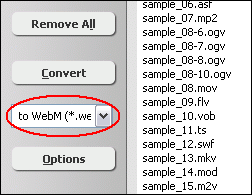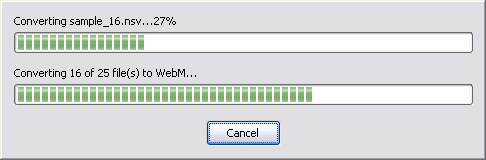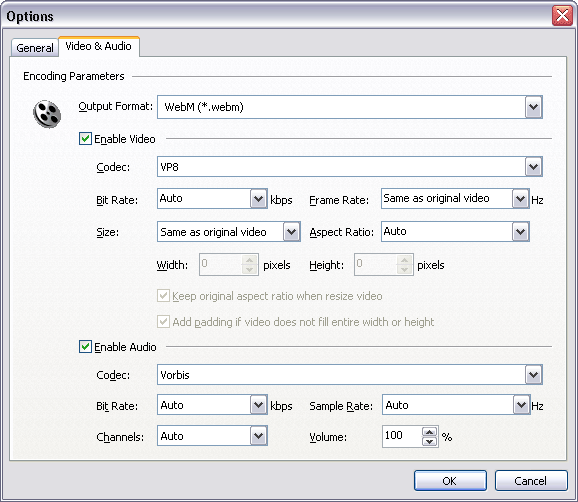|
Convert OGV to WebM
|
Total Video Audio Converter converts OGV files to WebM easily. The
software is a professional OGV to WebM Converter. You could
customize video size, frame rate, and bit rate with the converter so that the output
file size is controllable. Besides WebM, the converter converts OGV files
to OGG/OGM/OGV and H.264 that are HTML5 video formats either. Then, you can
easily add your video to your
website using HTML5.
The software is also an all-in-one video converter that converts any formats
to popular video formats such as M4B (MPEG-4 audiobook), OGM, 3G2, JPG image sequence, SWF, PPM image sequence, MKA, etc. It could convert M2TS to Android Tablet, 3G2 to SWF, MOV to AC3, MKV to DV, DVD to VCD,
and so on.
Total Video Audio Converter supports batch conversion and, is full compatible
with 32-bit and 64-bit editions of Windows 10/8/7/Vista/XP/2000.

What is OGV?
The OGV file format is the container format for the Theora video compression
format, and the Vorbis audio format. It is an open source container format
supported by many open source video players. Theora is a free and open
video compression format from the Xiph.org Foundation. Theora video streams
can be stored in any suitable container format. Most commonly it is found
in the Ogg container with Vorbis or FLAC audio streams which provides a
completely open, royalty-free multimedia format. It can also be used with
the Matroska container. Theora is well established as a video format in
open source applications, and is the format used for Wikipedia's video
content. However, the proposed adoption of Theora as part of the baseline
video support in HTML5 resulted in controversy. NOTE: Audio files that
use the Ogg container are called Ogg Vorbis files, where "Vorbis"
refers to the specific compression algorithm used for the audio data. The
term "Vorbis" does not apply to Ogg video content. Theora is
a variable-bitrate, DCT-based video compression scheme. Like most common
video codecs, Theora also uses chroma subsampling, block-based motion compensation
and an 8-by-8 DCT block. Pixels are grouped into various structures, namely
super blocks, blocks and macroblocks. In any case, the differences in quality,
bitrate and file size between a YouTube H.264 video and a transcoded Ogg
video file are negligible. The performance characteristics of the Theora
1.0 reference implementation are dominated mostly by implementation problems
inherited from the original VP3 code base. Work leading up to the 1.1 stable
release was focused on improving on or eliminating these.
What is WebM?
WebM is an audio-video format designed to provide royalty-free, open video
compression for use with HTML5 video. The project's development is sponsored
by Google Inc. A WebM file consists of VP8 video and Vorbis audio streams,
in a container based on a profile of Matroska. Media players such as VLC,
Miro, and Winamp, have announced support. MPlayer has native support for
playing WebM files. mkvtoolnix, the popular Matroska creation tools, have
implemented support for Multiplexing/Demultiplexing WebM-compliant files
out of the box. Haali Media Splitter has also announced support for muxing/demuxing
of WebM. As of version 1.4.9, the LiVES video editor has support for realtime
decoding and for encoding to WebM format using ffmpeg libraries. In mid-2010,
Simon Phipps, a board member for the Open Source Initiative, expressed
doubts as to whether the original WebM license was an open-source license,
since it had not been submitted to the OSI for approval. Logitech is planning
to use WebM as part of a video calling service. VP8's efficient bandwidth
usage will mean lower serving costs for content publishers and high quality
video for end-users. The codec's relative simplicity makes it easy to integrate
into existing environments and requires less manual tuning to produce high
quality results. These existing attributes and the rapid innovation we
expect through the open-development process make VP8 well suited for the
unique requirements of video on the web. The team that created VP8 have
been pioneers in video codec development for over a decade. VP8 delivers
high quality video while efficiently adapting to the varying processing
and bandwidth conditions found on today's broad range of web-connected
devices.
How to Convert OGV to WebM?
- Free Download Total Video Audio Converter
- Install the Program by Step-by-step Instructions
- Launch Total Video Audio Converter
- Choose OGV Files

Click "Add Files" to choose OGV files.

Choose one or more OGV files you want to convert and then click Open.
Total Video Audio Converter will open the files and get file
information such as width, height, frame rate, video bit rate, audio sample rate,
audio bit rate, audio channels, and then list the information at conversion list.

- Choose Output Format
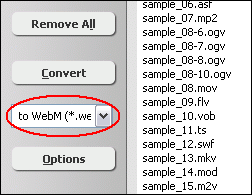
Click on combo box of output format and then choose "to WebM".
- [Optional, for advanced user]
Set Encoding Parameters

If you want to change WebM encoding parameters such as bit rate, frame rate, video
size, please click "Options".
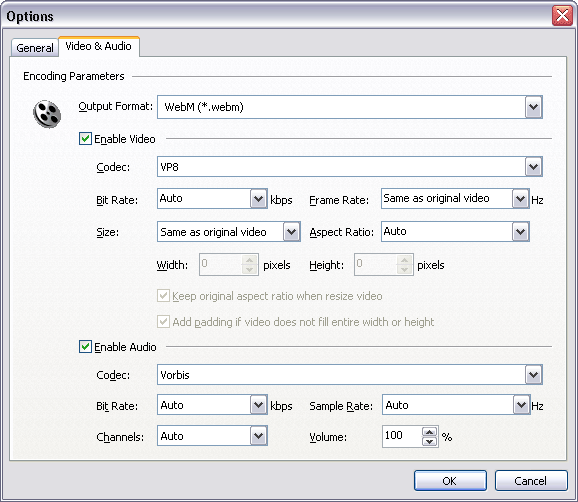
And then, switch to tab "Video & Audio" and then choose "WebM
(*.webm)" at "Output Format", and then set options.
- Convert OGV to WebM

Click "Convert" to convert all OGV files in list to WebM format.
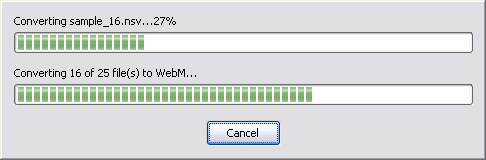
The software is converting OGV files to WebM.
- Play & Browse

When conversion completes, you can right-click converted item and choose "Play
Destination" to play the outputted WebM file; or choose "Browse Destination
Folder" to open Windows Explorer to browse the outputted WebM file.
- Done
Top
OGV to WebM Software is 100% clean and safe to
install. It's certified by major download sites.

Convert OGV to WebM Related Topics:
|