
|
 |
| Home | Getting Started | Download | Buy Now! | Screen Shots | Support | Contact |
OGG Video Converter converts any video formats to OGG (Theora + Vorbis) file. The software supports batch conversion and, is full compatible with 32-bit and 64-bit editions of Windows 10/8/7/Vista/XP/2000.
 Click "Add Files" to choose files. The software supports 3G2, 3GP, 3GP2, 3GPP, 4XM, AAC, AC3, ADTS, ADX, AFC, AIF, AIFC, AIFF, ALAW, AMR, AMV, APE, ASF, AU, AVI, AWB, CAF, CDATA, CIF, DIF, DIVX, DNXHD, DRC, DTS, DV, DVD, DVR-MS, DXA, EAC3, FLAC, FLC, FLI, FLIC, FLV, FLX, GSM, GXF, H.261, H.263, H.263+, H.264, M1A, M1V, M2A, M2T, M2TS, M2V, M4A, M4B, M4R, M4V, MJ2, MJPEG, MJPG, MKA, MKV, MLP, MLV, MMF, MOV, MP1, MP2, MP3, MP4, MPA, MPC, MPE, MPEG, MPG, MPGA, MPP, MPV, MTS, MTV, MVI, MXF, NSA, NSV, NUT, NUV, OGA, OGG, OGM, OGV, OGX, OMA, PSP, PSX, PVA, QCIF, QCP, QT, RA, RAM, RCV, RGB, RM, RMVB, ROQ, RPL, SDP, SHN, SMK, SND, SOL, SOX, SPX, STR, SWF, THD, TS, TTA, VC1, VFW, VID, VMD, VOB, VOC, VQF, W64, WAV, WAVE64, WM, WMA, WMD, WMV, WV, XA, XVID, XWMV, Y4M, and YUV.  Choose one or more files you want to convert and then click Open. OGG Video Converter will open the files and get information such as width, height, frame rate, video bit rate, audio sample rate, audio bit rate, audio channels, and then list the information at conversion list. 
You can click on combo box of output format and then choose one of the following formats. 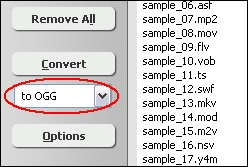  Click "Convert" to convert all files in list to output format. 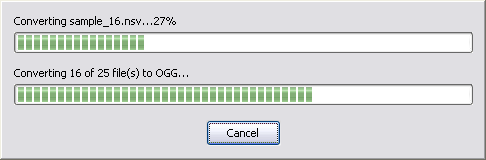 The software is converting files.  When conversion completes, you can right-click converted item and choose "Play Destination" to play the outputted file; or choose "Browse Destination Folder" to open Windows Explorer to browse the outputted file. Convert Video to OGG Related Topics:
|
| Home | Getting Started | Download | Buy Now! | Screen Shots | Support | Contact | Links |
| Copyright © 2009-2014 Hoo Technologies All rights reserved. Privacy Policy |