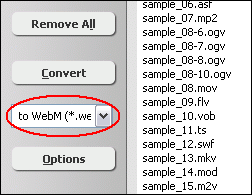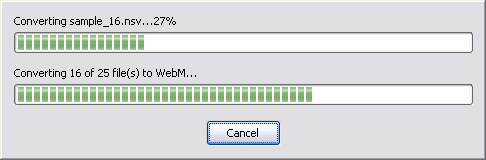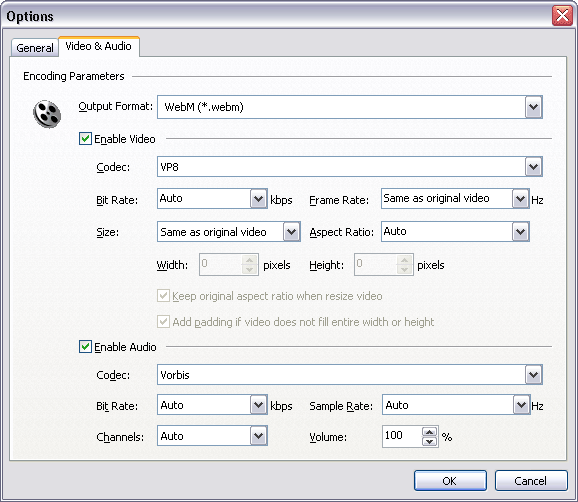|
Convert WMV to WebM
|
Total Video Audio Converter converts WMV files to WebM easily. The
software is a professional WMV to WebM Converter. You could
customize video size, frame rate, and bit rate with the converter so that the output
file size is controllable. Besides WebM, the converter converts WMV files
to OGG/OGM/OGV and H.264 that are HTML5 video formats either. Then, you can
easily add your video to your
website using HTML5.
The software is also an all-in-one video converter that converts any formats
to popular video formats such as Xvid, PPM image sequence, MP4, OGM, AMR, Windows Phone, 3G2, etc. It could convert 3G2 to AVI, AVI to WMV, RM to JPG image sequence, MOD to SWF, H264 to Xvid,
and so on.
Total Video Audio Converter supports batch conversion and, is full compatible
with 32-bit and 64-bit editions of Windows 10/8/7/Vista/XP/2000.

What is WMV?
Video file based on the Microsoft Advanced Systems Format (ASF) container
format and compressed with Windows Media compression; similar to an .ASF
file and contains video encoded with one of Microsoft's Windows Media Video
(WMV) proprietary codecs. The file extension .WMV typically describes ASF
files that use Windows Media Video codecs. File format based in ASF (Advanced
Systems Format) that wraps a video bitstream. This web site documents versions
of the format that contain bitstreams encoded by Windows Media Video 9,
which is also known as VC-9. Some WMV files may also employ Windows Media
Video 7 and 8 codecs. Microsoft recommends that ASF files containing non-Windows
Media codecs use the generic .ASF file extension. While all versions of
WMV support variable bit rate, average bit rate, and constant bit rate,
WMV 9 introduced several important features including native support for
interlaced video, non-square pixels, and frame interpolation. Hardware
support for WMV Image is available from Portable Media Centers, Windows
Mobile-powered devices with Windows Media Player 10 Mobile. WMV HD mandates
the use of WMV 9 for its certification program, at quality levels specified
by Microsoft. On the Macintosh platform, Microsoft released a PowerPC version
of Windows Media Player for Mac OS X in 2003, but further development of
the software has ceased. Microsoft currently endorses the 3rd party Flip4Mac
WMV, a QuickTime Component which allows Macintosh users to play WMV files
in any player that uses the QuickTime framework, free of charge to view
files but chargeable to convert formats. The WMV installer is bundled with
Microsoft Silverlight by default, installation without Silverlight can
be accomplished with a "Custom" install. According to the Flip4Mac
website, WMV files with DRM encryption are not compatible with the component.
What is WebM?
WebM is an open, royalty-free, media file format designed for the web.
NVIDIA announced 3D video support for WebM through HTML5 and their NVIDIA
3D Vision technology. Logitech is planning to use WebM as part of a video
calling service. A WebM file consists of VP8 video and Vorbis audio streams,
in a container based on a profile of Matroska. In mid-2010, Simon Phipps,
a board member for the Open Source Initiative, expressed doubts as to whether
the original WebM license was an open-source license, since it had not
been submitted to the OSI for approval. The Free Software Foundation, which
maintains the Free Software Definition, has given its endorsement for WebM
and VP8 and considers the software's license to be compatible with the
GNU General Public License. WebM is an alternative to the patented h.264
and MPEG4 standards, and is suitable for commercial and non-commercial
applications. A key factor in the web's success is that its core technologies
such as HTML, HTTP, and TCP/IP are open for anyone to implement and improve.
With video being core to the web experience, a high-quality, open video
format choice is needed. WebM is 100% free, and open-sourced under a BSD-style
license. NVIDIA has stated that they support VP8 adoption, but they have
no specific plans to provide hardware support. Google acquired ON2, the
original developer of VP8 technology. VP8 is now an open and free technology.
Also ST-Ericsson and Huawei have hardware implementations in their computer
chips. WebM Project licenses VP8 hardware accelerators (RTL IP) to semiconductor
companies for 1080p encoding and decoding at zero cost. AMD, ARM and Broadcom
have announced support for hardware acceleration of the WebM format. Intel
is also considering hardware-based acceleration for WebM in its Atom-based
TV chips if the format gains popularity. Qualcomm and Texas Instruments
have announced support, with native support coming to the TI OMAP processor.
Chip&Media have announced a fully hardware decoder for VP8 that can
decode full HD resolution VP8 streams at 60 frames per second.
How to Convert WMV to WebM?
- Free Download Total Video Audio Converter
- Install the Program by Step-by-step Instructions
- Launch Total Video Audio Converter
- Choose WMV Files

Click "Add Files" to choose WMV files.

Choose one or more WMV files you want to convert and then click Open.
Total Video Audio Converter will open the files and get file
information such as width, height, frame rate, video bit rate, audio sample rate,
audio bit rate, audio channels, and then list the information at conversion list.

- Choose Output Format
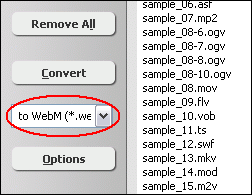
Click on combo box of output format and then choose "to WebM".
- [Optional, for advanced user]
Set Encoding Parameters

If you want to change WebM encoding parameters such as bit rate, frame rate, video
size, please click "Options".
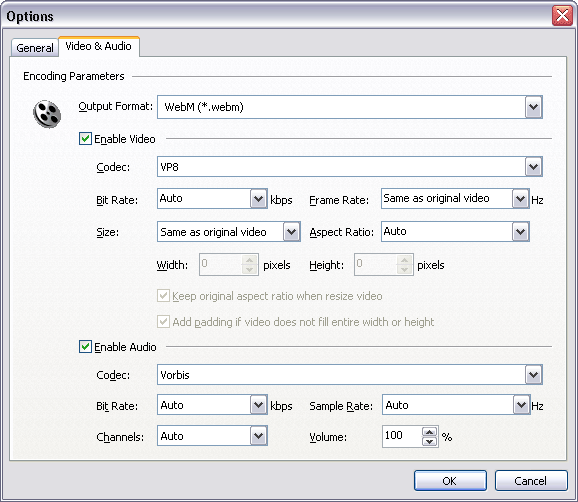
And then, switch to tab "Video & Audio" and then choose "WebM
(*.webm)" at "Output Format", and then set options.
- Convert WMV to WebM

Click "Convert" to convert all WMV files in list to WebM format.
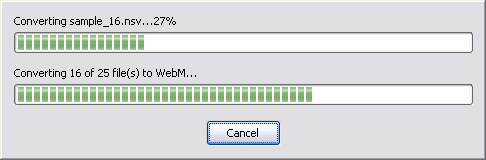
The software is converting WMV files to WebM.
- Play & Browse

When conversion completes, you can right-click converted item and choose "Play
Destination" to play the outputted WebM file; or choose "Browse Destination
Folder" to open Windows Explorer to browse the outputted WebM file.
- Done
Top
WMV to WebM Software is 100% clean and safe to
install. It's certified by major download sites.

Convert WMV to WebM Related Topics:
|