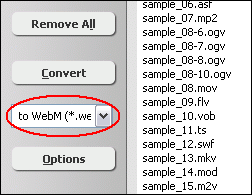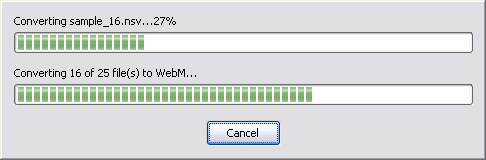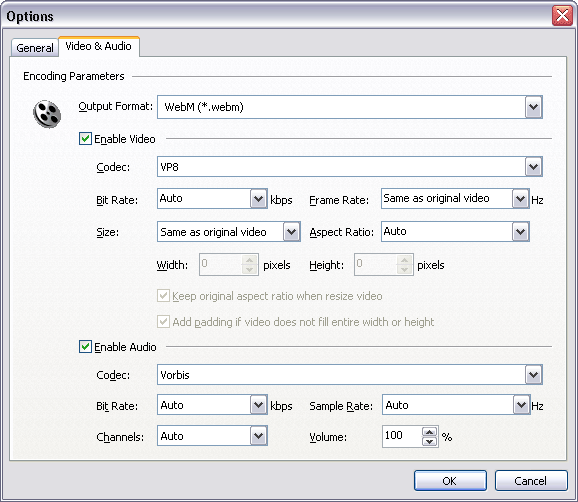|
Convert MPEG to WebM
|
Total Video Audio Converter converts MPEG files to WebM easily. The
software is a professional MPEG to WebM Converter. You could
customize video size, frame rate, and bit rate with the converter so that the output
file size is controllable. Besides WebM, the converter converts MPEG files
to OGG/OGM/OGV and H.264 that are HTML5 video formats either. Then, you can
easily add your video to your
website using HTML5.
The software is also an all-in-one video converter that converts any formats
to popular video formats such as MP3, MP4, OGV, MMF, DV, iPhone, Xvid, etc. It could convert MOD to AIFF, MKV to 3G2, 3G2 to MP3, M2TS to AAC, AVI to AAC,
and so on.
Total Video Audio Converter supports batch conversion and, is full compatible
with 32-bit and 64-bit editions of Windows 10/8/7/Vista/XP/2000.

What is MPEG?
Popular video format standardized by the Moving Picture Experts Group (MPEG);
compressed using MPEG-1 or MPEG-2 compression; often used for creating
movies that are distributed over the Internet. The MPEG compression methodology
is considered asymmetric as the encoder is more complex than the decoder.
MPEG algorithms compress data to form small bits that can be easily transmitted
and then decompressed. MPEG movies are typically saved with an .MPG extension.
MPEG-2 is a standard for "the generic coding of moving pictures and
associated audio information". It describes a combination of lossy
video compression and lossy audio data compression methods which permit
storage and transmission of movies using currently available storage media
and transmission bandwidth. This is considered advantageous in applications
such as broadcasting where the number of expensive complex encoders is
small but the number of simple inexpensive decoders is large. MPEG-1 (1993):
Coding of moving pictures and associated audio for digital storage media
at up to about 1.5 Mbit/s (ISO/IEC 11172). The first MPEG compression standard
for audio and video. It is commonly limited to about 1.5 Mbit/s although
the specification is capable of much higher bit rates. It was basically
designed to allow moving pictures and sound to be encoded into the bitrate
of a Compact Disc. It is used on Video CD and can be used for low-quality
video on DVD Video. It was used in digital satellite/cable TV services
before MPEG-2 became widespread. To meet the low bit requirement, MPEG-1
downsamples the images, as well as uses picture rates of only 24-30 Hz,
resulting in a moderate quality. It includes the popular MPEG-1 Audio Layer
III (MP3) audio compression format.
What is WebM?
WebM defines the file container structure, video and audio formats. WebM
files consist of video streams compressed with the VP8 video codec and
audio streams compressed with the Vorbis audio codec. The WebM file structure
is based on the Matroska container. A WebM file consists of VP8 video and
Vorbis audio streams, in a container based on a profile of Matroska. Also
ST-Ericsson and Huawei have hardware implementations in their computer
chips. WebM was built for the web. By testing hundreds of thousands of
videos with widely varying characteristics, we found that the VP8 video
codec delivers high-quality video while efficiently adapting to varying
processing and bandwidth conditions across a broad range of devices. VP8
is a highly efficient video compression technology that was developed by
On2 Technologies. Google acquired On2 in February, 2010. For more information,
see the -VP8 Video Codec" section below. VP8's efficient bandwidth
usage will mean lower serving costs for content publishers and high quality
video for end-users. The codec's relative simplicity makes it easy to integrate
into existing environments and requires less manual tuning to produce high
quality results. These existing attributes and the rapid innovation we
expect through the open-development process make VP8 well suited for the
unique requirements of video on the web. A key factor in the web's success
is that its core technologies such as HTML, HTTP, and TCP/IP are open for
anyone to implement and improve. With video being core to the web experience,
a high-quality, open video format choice is needed. WebM is 100% free,
and open-sourced under a BSD-style license.
How to Convert MPEG to WebM?
- Free Download Total Video Audio Converter
- Install the Program by Step-by-step Instructions
- Launch Total Video Audio Converter
- Choose MPEG Files

Click "Add Files" to choose MPEG files.

Choose one or more MPEG files you want to convert and then click Open.
Total Video Audio Converter will open the files and get file
information such as width, height, frame rate, video bit rate, audio sample rate,
audio bit rate, audio channels, and then list the information at conversion list.

- Choose Output Format
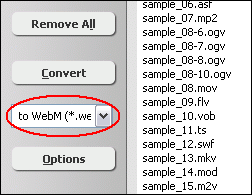
Click on combo box of output format and then choose "to WebM".
- [Optional, for advanced user]
Set Encoding Parameters

If you want to change WebM encoding parameters such as bit rate, frame rate, video
size, please click "Options".
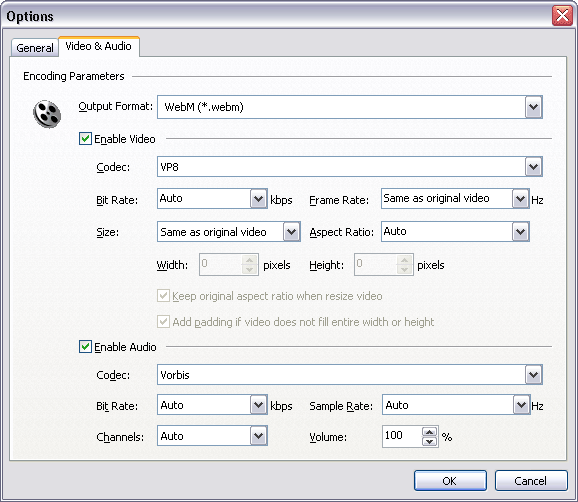
And then, switch to tab "Video & Audio" and then choose "WebM
(*.webm)" at "Output Format", and then set options.
- Convert MPEG to WebM

Click "Convert" to convert all MPEG files in list to WebM format.
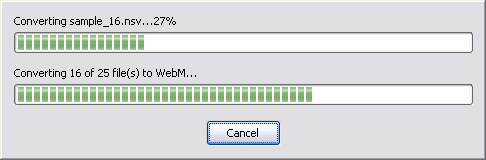
The software is converting MPEG files to WebM.
- Play & Browse

When conversion completes, you can right-click converted item and choose "Play
Destination" to play the outputted WebM file; or choose "Browse Destination
Folder" to open Windows Explorer to browse the outputted WebM file.
- Done
Top
MPEG to WebM Software is 100% clean and safe to
install. It's certified by major download sites.

Convert MPEG to WebM Related Topics:
|