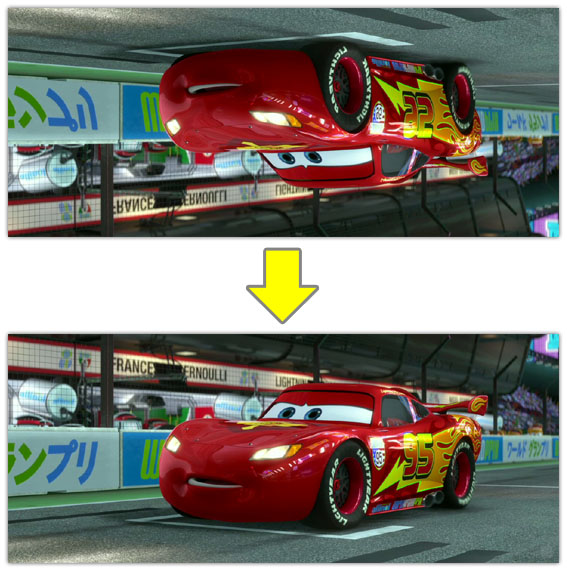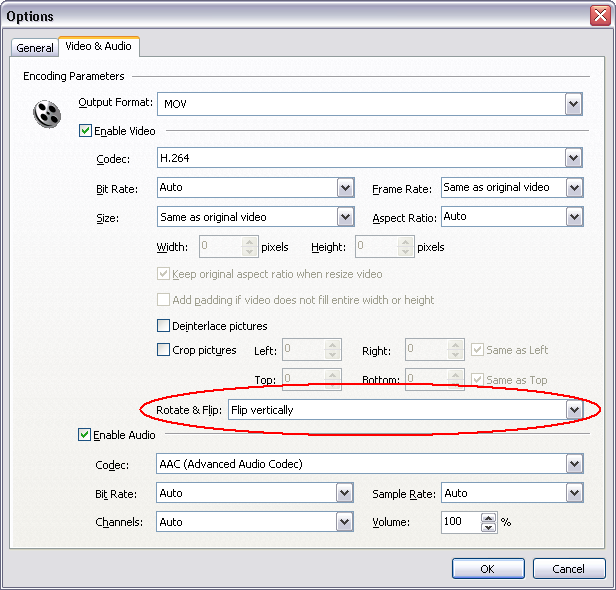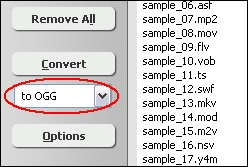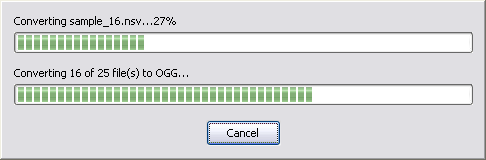|
 |
| Home | Getting Started | Download | Buy Now! | Screen Shots | Support | Contact |
In this article, we don't mean the Flip Video Camera, but a software that could flip video clips vertically or horizontally. Something like this.
Total Video Audio Converter flips picture of video vertically or horizontally. The software supports common video formats. It could flip DVD, flip AVI, flip FLV, flip H.264, flip M4V, flip MKV, flip MOV, flip MP4, flip MPG, flip OGV, flip WMV, flip WebM, and so on. The video flip software also could rotate video 90 degrees CW or CCW. It's video and audio converter as well. The software could convert DAT to Xvid, DIVX to Xvid, ASF to iPhone, OGG to 3GP, MP4 to iPad, VOB to Xvid, M4V to OGV, H263 to MOV, and so on. The Total Video Audio Converter supports batch flip and, is full compatible with 32-bit and 64-bit editions of Windows 10/8/7/Vista/XP/2000. How to Flip Video
Flip Video Related Topics:
|
| Home | Getting Started | Download | Buy Now! | Screen Shots | Support | Contact | Links |
| Copyright © 2009-2014 Hoo Technologies All rights reserved. Privacy Policy |